When searching for tickets on Aviasales, look out for the “Baggage” slider above the “Buy ticket” button. If the slider is enabled, baggage is included in the ticket price.
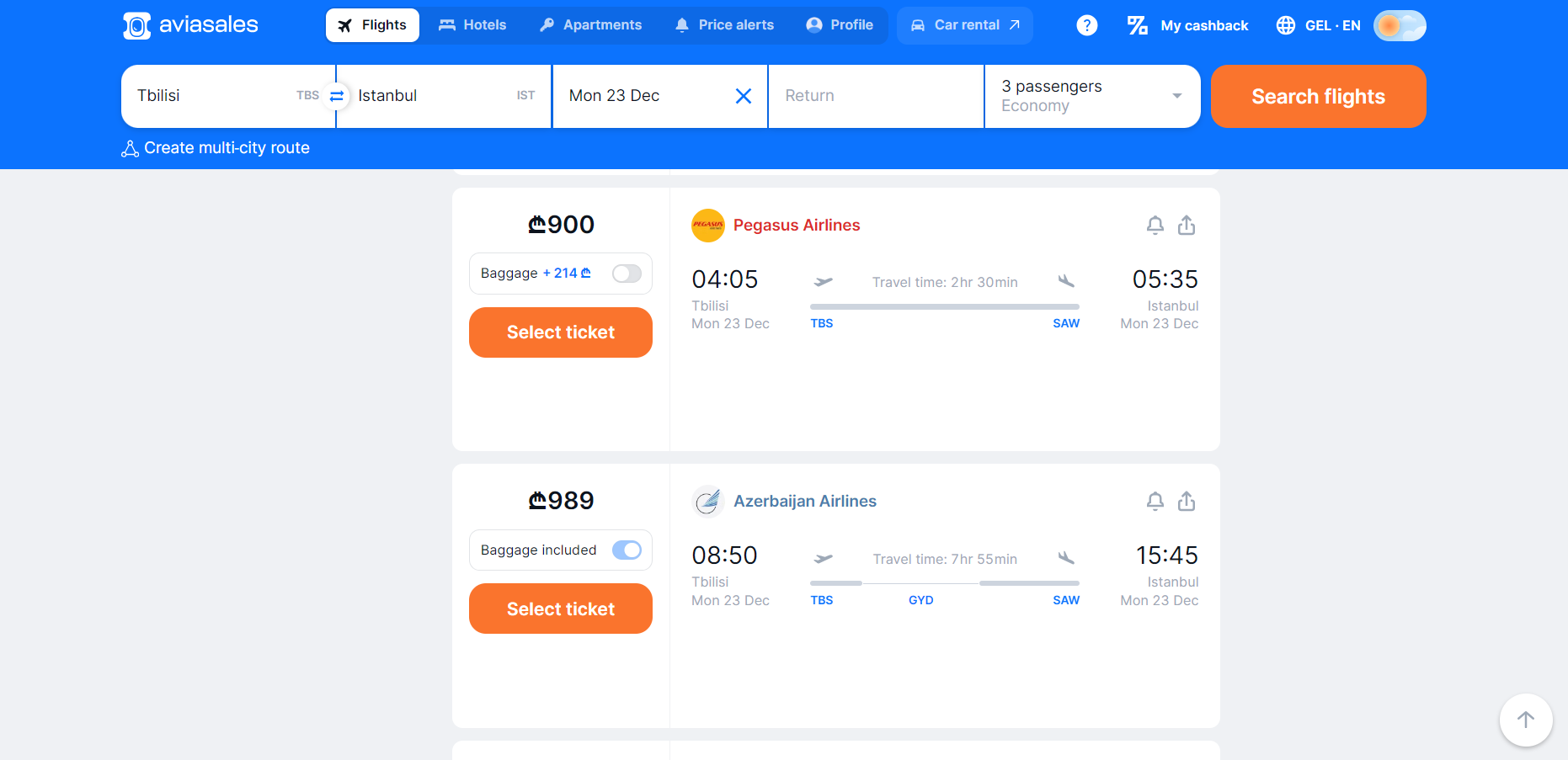
You can add baggage in the ticket card or at the booking stage when we redirect you to the seller’s website.
When the seller has provided us with baggage weight allowances, they’ll be shown on the ticket card. If not, we’ll show that baggage is included, and you’ll see the size and weight allowances when booking.
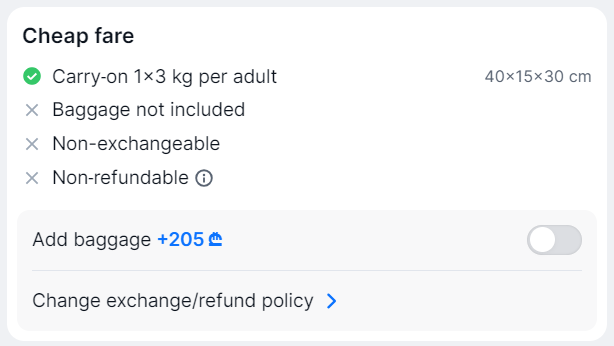
For example, baggage isn’t included in this ticket by default. But you can add it for 205 GEL.
Use filters
To only view tickets including baggage, use the filter on the main page. Enter your dates and destination, and click the “Only including baggage” slider.

When searching for tickets, you can also use the filters to the left and select the required option in the “Baggage and fares” tab.
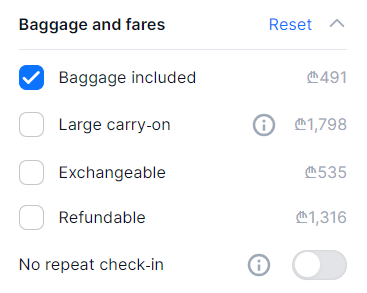
How do I find a ticket including baggage in the app?
Don’t forget to select Georgia and GEL in your regional settings via your profile before searching. That way we’ll be able to show you more relevant results.
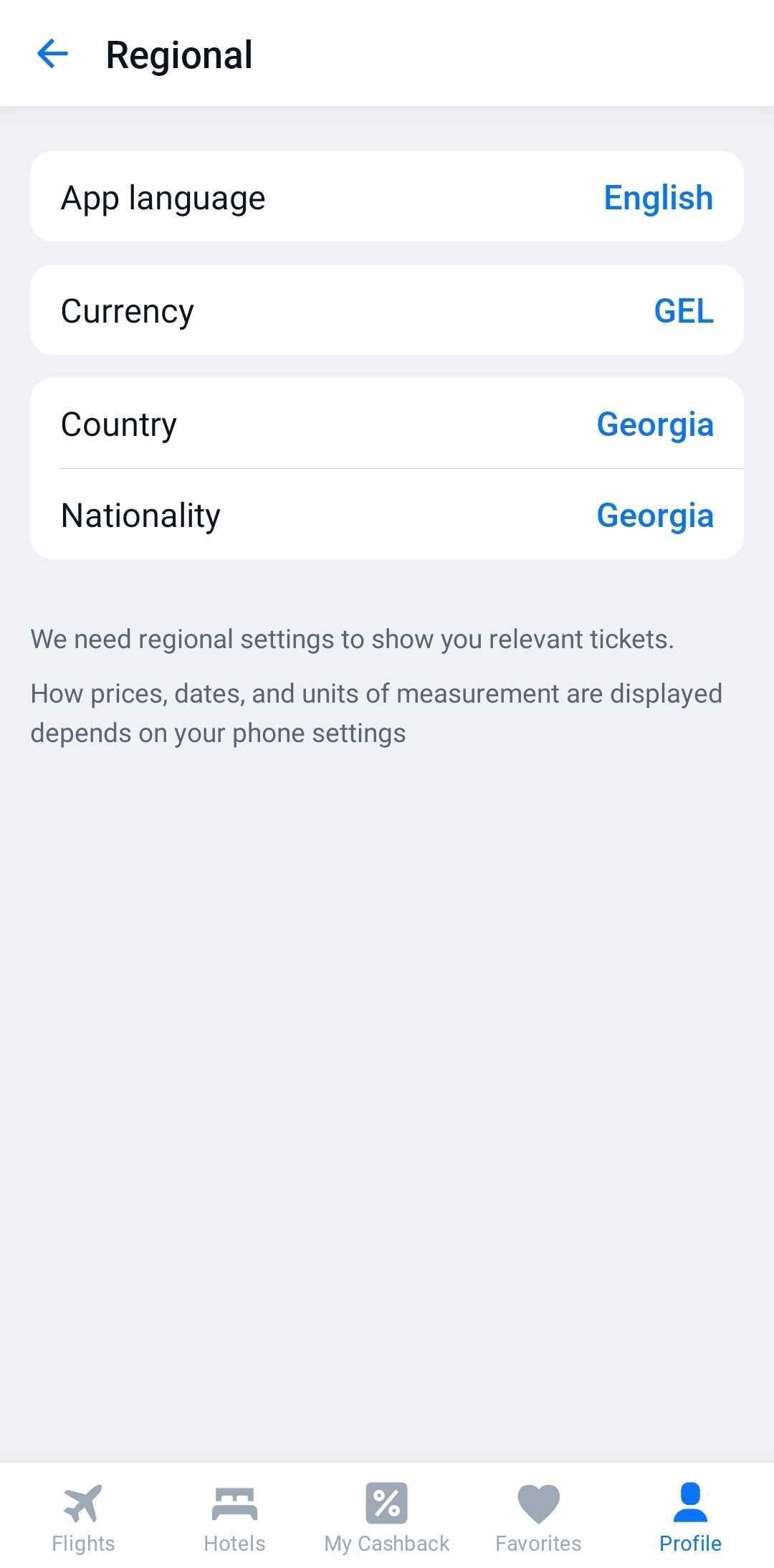
To view baggage details, click on the ticket card. If the seller has provided us with the exact weight allowances, we’ll show how many kilograms are included. You can slide the “Add baggage” toggle if you’ve got lots to bring with you.
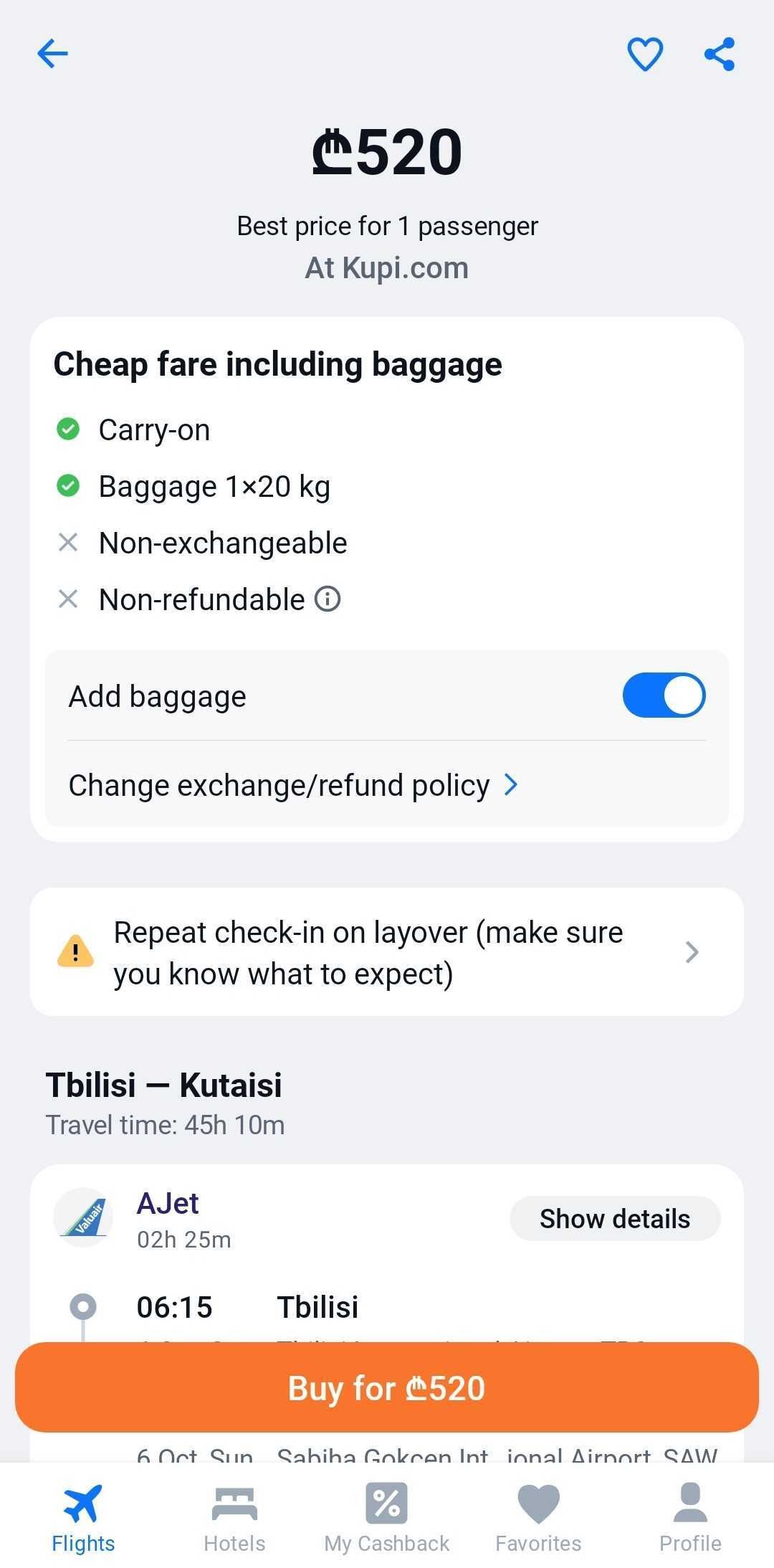
If the seller hasn’t provided us with the weight allowances, then we’ll only show that baggage is included, and you’ll see the exact size and weight allowances when booking.